We lean on technology, hoping to make our lives better. To make it simple and convenient. Introducing smartwatches to the masses was one such progress in technology that made the lives of people easier. And then apple watches became everyone’s favorite which serves it right. People were attracted to its amazing features and commendable performance.
But many apple watch users are now concerned about how to get Snapchat on Apple Watch? Snapchat, a fun app that you can use to share your everyday moments while simultaneously making them look awesome. Kids and teens find this app amusing, and most of them have this doubt if they could use it on their apple watch. If you are here with the same doubt, keep reading.
Is Snapchat Available for Apple Watch?
This may sound a little disappointing to the Snapchat lovers who use Apple Watch. But unfortunately, Snapchat is not available on the Apple Watch.
It is because the Snapchat app, which is made for the iPhone’s iOS, is not compatible with the Apple Watch’s WatchOS software. Also, Apple Watches don’t come with cameras which becomes another flaw with the Apple Watch and Snapchat compatibility.
Can You Use Snapchat on Apple Watch?
While you may not be able to use the Snapchat app on your Apple Watch, you can still use it as a remote control to snap pictures from your iPhone. This little hack helps you to set up the shot beforehand, using your Apple Watch. You can now remotely take the picture when you’ve positioned everything and walked back into the frame.
For this, first, you’ll need to open the Snapchat app on your iPhone and navigate to camera mode. And then position the phone how you want it for the shot. Make sure your Apple Watch is on the default watch face screen. Then you need to swipe up to open up the Music glance. Now, when you feel that you’re ready to snap the photo, all you have to do is simply rotate the Digital Crown button on the side of the watch to take the picture.
This little trick works because Snapchat lets you use the iPhone’s volume buttons to take photos. Tweaking the volume on the Apple Watch works the same as pushing one of the volume buttons of your iPhone. But if this is not enough for you, and you desperately want to use Snapchat in your Apple Watch, there is a method you can follow.
How to Get Snapchat on Apple Watch?
Indeed, you may not be able to use the complete features of Snapchat on your Apple Watch, but there are still some Snapchat capabilities that you can access through your Apple Watch by following a certain method.
You should remember that it may be possible in every Apple Watch, but only those that support a specific WebKit and internet browser for using this method. You can try this if you have Apple Watch Series 2-5.
Step 1: First, take out your Apple Watch and hold down Siri.

Step 2: Then go for the Google search, from where you should search for Google.com. An option for ‘open page‘ will appear.
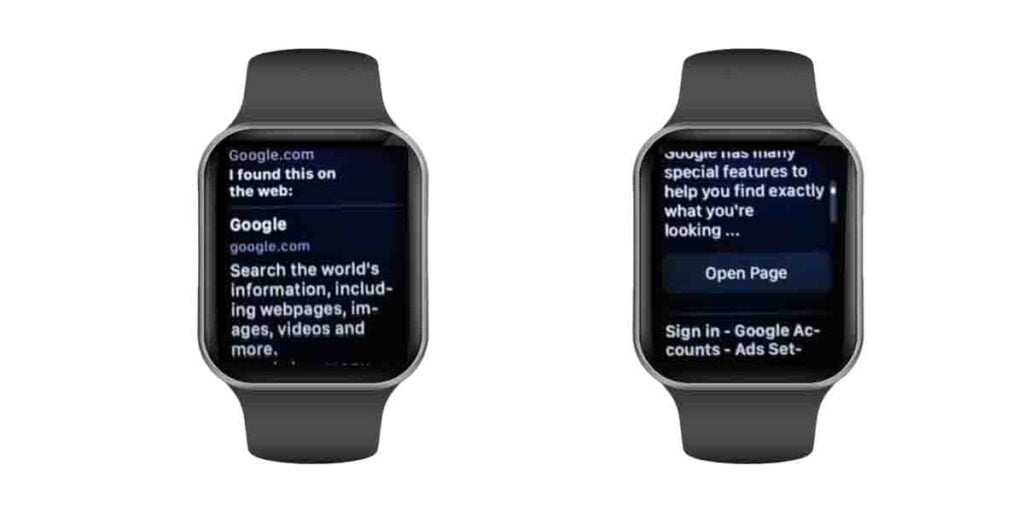
Step 3: By clicking on ‘open page’, you will land on the Google Page. From here, you can either sound search or search by typing. Search for Snapchat, and you will see the Snapchat online login site.

Step 4: Search for Snapchat, and you will see the Snapchat online login site.

This is one way to login to your Snapchat account through your Apple Watch. If you find it difficult to access your account this way, you can try something else too.
Scroll down to find Snapchat.com > Click on it, and then tap on the little tap bar that will appear on the top of the screen.
That’s it! In a couple of tries, you will find yourself scrolling through the stories of different people on Snapchat from your Apple Watch.
Recommended | What is Green Light On Apple Watches – How to Turn It Off?
What are the possible things you can do?
As I have mentioned above, not much can be done with the Snapchat accessed through your Apple Watch. But then, there are certain things you can do in Snapchat, as you do in your iPhone.
- Go through Stories
The Snapchat taken through Apple Watch allows you to see stories of different people. You may not be able to see everyone’s stories but the stories of the majority of celebrities will be visible to you using this method.
- Navigate the Map
Not just stories, but you will also be able to navigate through different people’s maps. This functionality works the same when you use your iPhone and your Apple Watch. You can zoom in and pan around to find information about the location of different people.
- The Search
With the use of the search bar, you can find different people on Snapchat. But again, you may not be able to find everyone; celebrities and famous personalities will be easy to find.
These are some basic features of Snapchat accessible to you through your Apple Watch by following the above-mentioned method. Now, let’s see if you can reply to chat on Apple Watch.
Can you reply to Snapchat on Apple Watch?
No, you can’t. You will receive a notification if someone sends a chat on your Snapchat, but can’t view it or reply to it. This is because the Snapchat developers currently don’t offer a Snapchat app for Apple Watches. Until this happens, it’s not possible to read or reply to a chat from your Apple Watch, but you will always know when you receive a message through the notification.
Will Apple Watch Ever Introduce a Snapchat app?
As time passes, we can see that more and more people are finding Snapchat as an interesting and fun app to share beautiful moments from their daily lives. Its popularity is increasing day by day. Since Apple developers are so keen to bring the best experience to their users where they could get whatever they want without having to reach out to their phone, it could be assumed that they won’t hesitate to consider introducing a Snapchat app for their Apple Watches.
More people are now wanting to be able to use Snapchat on their Apple Watches. So the possibility of Apple, developing a Snapchat app for its Apple Watch users cannot be denied, and could be expected to come true soon.
Want to read more on Apple Watch? Checkout:




